Access Control
You can control who has access to your extension. This applies both to extensions in development and to released extensions that are available in our App Discovery.
In general, extensions are available to all OWN3D users. However, you can restrict access to your extension by using the Content Creator Allowlist.
To install allow-listed extensions, users must visit the "Invite Only" section of the App Discovery page, where they can find and install extensions that are not available to the general public:
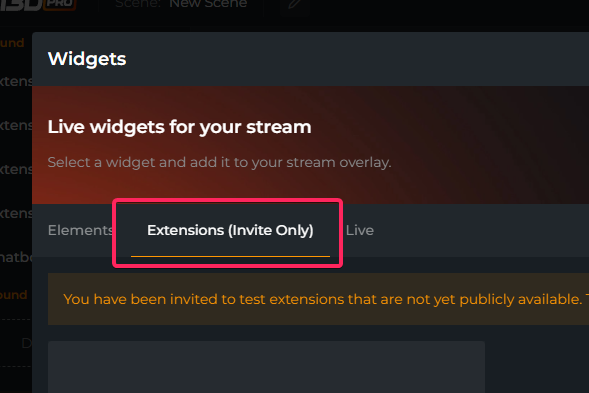
There are three different types of access control for your extension available:
Public Access
When not using the Content Creator Allowlist, your extension is available to all OWN3D users.
Content Creator Allowlist
When using the Content Creator Allowlist, you can add up to 100 accounts to the Content Creator Allowlist (by ID or username) to make your extension available for specific content creators.
Each extension version has its own Content Creator Allowlist.
By copying an extension version, the Content Creator Allowlist will be copied too.
Internal Testers
During Local Test & Hosted Test you can select to up to 10 accounts to the Internal Tester list (by ID or username) to make your app available for internal testing releases. These accounts will not included in the Content Creator Allowlist, and will lose access to the app when it is published.
Each extension version has its own Internal Tester list.
By copying an extension version, the Internal Tester list will be copied too.